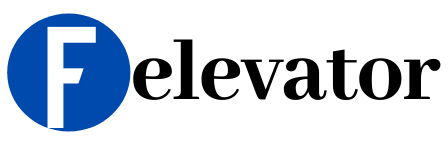Specification of Communication between ELSGW and Access Control System when EL-SCA is applied. (*ELSGW: ELevator-Security GateWay)
1. Outline
This document describes the communication protocol, between the ELSGW and the Access Control System (ACS).
2. Communication Specification
2.1. Communication between ELSGW and ACS
The communication between ELSGW and ACS is shown below.
Table 2-1: Communication specification between ELSGW and ACS
| Items | Specification | Remarks | |
| 1 | Link layer | Ethernet, 100BASE-TX, 10BASE-T | ELSGW: 10BASE-T |
| 2 | Internet layer | IPv4 |
|
| 3 | Transport layer | UDP |
|
| 4 | Number of node connected | Max. 127 |
|
| 5 | Topology | Star topology, Full duplex |
|
| 6 | Wiring distance | 100m | Distance between HUB and node |
| 7 | Network line speed | 10Mbps |
|
| 8 | Collision avoidance | None | Switching HUB, No collision due to full duplex |
| 9 | Disposition notification | None | The communication between ELSGW and ACS is just one time send,without disposition notification |
| 10 | Data guarantee | UDP checksum | 16bit |
| 11 | Fault detection | Each node failure |
Table 2-2: IP address number
| IP address | Device | Remarks |
| ELSGW | This address is default setting. | |
| ELSGW | Multicast address From Security system to elevator. |
2.2. UDP packet
The transmission data is UDP packet. (RFC768 compliant)
Use checksum of UDP header, and byte order of data portion is big endian.
Table 2-3: UDP port number
| Port number | Function(Service) | Device | Remarks |
| 52000 | Communication between ELSGW and ACS | ELSGW, ACS |

2.3 Transmission sequence
The figure below shows the transmission sequence of verification operation.

Transmission procedures of verification operation are as follows;
1) When passenger swipe a card over a card reader, ACS send the elevator's call data to ELSGW.
2) When ELSGW receive elevator's call data, ELSGW convert the data into the verification data and send this data to elevator system.
5) The elevator system make elevator's call upon the receipt of verification data.
6) The elevator system send the verification acceptance data to ELSGW.
7) ELSGW send the received verification acceptance data to ACS which registered elevator's call data.
8) If necessary, ACS indicate the assigned elevator car number, using verification acceptance data.
3. Communication format
3.1 Notation rules for data types
Table 3-1: Definition of the data types described in this section is as follows.
| Data type | Description | Range |
| CHAR | Character data type | 00h, 20h to 7Eh Refer to the"ASCII Code Table"of the end of this document. |
| BYTE | 1-byte numeric value type (unsigned) | 00hto FFh |
| BCD | 1 byte integer (BCD code) |
|
| WORD | 2-byte numeric value type (unsigned) | 0000h to FFFFh |
| DWORD | 4-byte numeric value type (unsigned) | 00000000hto FFFFFFFFh |
| CHAR(n) | Character string type (fixed length) It means a character string corresponding to designated digits (n). | 00h, 20h to 7Eh (Refer to ASCII Code Table) *n Refer to the"ASCII Code Table"of the end of this document. |
| BYTE(n) | 1-byte numeric value type (unsigned) array It means a numeric string corresponding to designated digits (n). | 00hto FFh *n |
3.2 Overall structure
The general structure of communication format is divided into the transmission packet header and transmission packet data.
| Transmission packet header(12 byte) | Transmission packet data (Less than 1012 byte) |
| Item | Data type | Explanation |
| Transmission packet header | Described later | Header area such as data length |
| Transmission packet data | Described later | Data area such as destination floors |
3.3 Structure of transmission packet header
The structure of the transmission packet header is as follows.
| WORD | WORD | BYTE | BYTE | BYTE | BYTE | BYTE[4] |
| Identifier(1730h) | Data length | Address device type | Address device number | Sender device type | Sender device number | Reserve(00h) |
| Item | Data type | Explanation |
| Data length | WORD | Byte size of transmission packet data |
| Address device type | BYTE | Set the device type of address (See"Table of system type") |
| Address device number | BYTE | - Set device number of address (1~ 127) - If system type is ELSGW, set elevator bank number (1~4) - If system type is all system, set FFh |
| Sender device type | BYTE | Set the device type of sender (See"Table of system typ") |
| Sender device number | BYTE | ・ Set device number of sender (1~ 127) ・ If system type is ELSGW, set elevator bank number (1) |
Table 3-2: Table of system type
| System type | System name | Multicast group | Remarks |
| 01h | ELSGW | Elevator system device |
|
| 11h | ACS | Security system device |
|
| FFh | All system | - |
3.3 Structure of transmission packet data
The structure of transmission packet data is shown below, and defines the command for each function."Transmission packet data command"Table shows commands.
Table 3-3: Transmission acket data command
| Transmission direction | Transmission method | Command name | Command number | Function | Remarks |
| Security system -Elevator
| Multicast/Unicast(*1)
| Elevator's call (single floor) | 01h | Send data at the time of elevator’s call registration or override locked floor registration (accessible elevator destination floor is single floor) |
|
| Elevator's call (multiple floors) | 02h | Send data at the time of elevator’s call registration or override locked floors registration (accessible elevator destination floor is multi floors) |
| ||
| Elevator -Security system
| Unicast (*2) | Verification acceptance | 81h | In case verification status at elevator lobby or in-car is indicated at security system side, this data will be used. |
|
| Broadcast | Elevator operation status | 91h | In case elevator operation status is indicated at security system side, this data will be used. Security system can use this data for the purpose of indicating the elevator system malfunction. |
| |
| -All system | Broadcast (*3) | Heartbeat data | F1h | Each system send periodically and to be used for fault detection. |
(*1): When Security system can specify the destination Elevator Bank, send by unicast.
(*2): The data of verification acceptance is sent to the device, which made elevator's call data, with unicast.
(*3): The heartbeat data is sent with broadcast. If needed, the fault detection is executed at each device.
(1) Elevator's call data (When accessible elevator destination floor is single floor)
| BYTE | BYTE | WORD | BYTE | BYTE | BYTE | BYTE | WORD |
| Command number(01h) | Data length (18) |
Device number |
Verification type |
Verification location | Hall call button riser attribute/ Car button attribute |
Reserve (0) |
Boarding floor |
| WORD | BYTE | BYTE | BYTE | BYTE | BYTE | BYTE | BYTE | BYTE |
| Destination floor | Boarding Front/Rear | Destination Front/Rear | Elevator's call attribute | Nonstop Operation | Call registration mode | Sequence number | Reserve (0) | Reserve (0) |
Table 3-4: Details of elevator's call data (When accessible elevator destination floor is single floor)
| Items | Data type | Contents | Remarks |
| Device number | WORD | Set device number (card-reader etc.) ( 1~9999) When not spec ified, set 0. | Maximum connection is 1024 devices (*1) |
| Verification type | BYTE | 1 : ver iv ication at e levator lobby 2 : ver ification in car |
|
| Verification location | BYTE | In case ver ification type is 1, set fo llow ing. 1 : Elevator lobby 2 : Entrance 3 : Room 4 : Secur ity gate In case ver ification type is 2, set car number. |
|
| Hall call button riser attribute/Car button attribute | BYTE | In case ver ification type is 1, set corresponding hall call button riser attribute. 0 : not spec ified, 1:"A"button riser, 2:"B"button riser, … , 15: "O"button riser, 16: Auto In case ver ification type is 2,set car button attr ibute. 1: Normal passenger(Front), 2: Handicapped passenger(Front), 3: Normal passenger(Rear), 4: Handicapped passenger(Rear) |
|
| Boarding floor | WORD | In case ver ification type is 1, set boarding floor by building floor data ( 1~255). In case ver ification type is 2, set 0. |
|
| Destination floor | WORD | Set destination floor by building floor data ( 1~255) In case all destination floors, set"FFFFh". |
|
| Boarding Front/Rear | BYTE | In case ver ification type is 1, set front or rear at boarding floor. 1:Front, 2:Rear In case ver ification type is 2, set 0. |
|
| Destination Front/Rear | BYTE | Set front or rear at destination floor. 1:Front, 2:Rear |
|
| Elevator's call attribute | BYTE | Set elevator's call attribute 0:Normal passenger,1:Handicapped passenger,2:VIP passenger,3:Management passenger |
|
| Nonstop Operation | BYTE | Set 1 when nonstop operation is to be enabled. Not enabled, set 0. |
|
| Call registration mode | BYTE | Refer to Table 3-5, Table 3-6. |
|
| Sequence number | BYTE | Set sequence number (00h~FFh) | (*1) |
(*1) : Sequence number should be increment every time sending data from ACS. The next to FFhis 00h.
Table 3-5: Call registration mode for hall call button
| Value | Call registration mode | Remarks |
| 0 | Automatic |
|
| 1 | Un lock restr iction for hall call button |
|
| 2 | Un lock restr iction for hall call button and car call button |
|
| 3 | Automatic registration for hall call button |
|
| 4 | Automatic registration for hall call button and unlock restr iction for car call button |
|
| 5 | Automatic registration for hall call button and car call button | Only accessible elevator destination floor is single floor. |
Table 3-6: Call registration mode for car call call button
| Value | Call registration mode | Remarks |
| 0 | Automatic |
|
| 1 | Un lock restr iction for car call button |
|
| 2 | Automatic registration for car call button | Only accessible elevator destination floor is single floor. |
(2) Elevator's call data (When accessible elevator destination floor is multi floors)
| BYTE | BYTE | WORD | BYTE | BYTE | BYTE | BYTE | WORD |
| Command number(02h) | Data length |
Device number | Verification type | Verification location | Hall call button riser attribute/ Car button attribute |
Reserve(0) |
Boarding floor |
| WORD | BYTE | BYTE | BYTE | BYTE | BYTE | BYTE | BYTE | BYTE |
| Reserve(0) | Boarding Front/Rear | Reserve(0) | Elevator's call attribute | Nonstop Operation | Call registration mode | Sequence number | Front destination floor data length | Rear destination floor data length |
| BYTE[0~32] | BYTE[0~32] | BYTE[0~3] |
| Front destination floor | Rear destination floor | Padding (*1)(0) |
(*1): The data length of padding should be set to ensure the total size of transmission packet data to a multiple of 4. (Set"0"figure)
Table 3-7: Details of elevator's call data(When accessible elevator destination floor is multi floors)
| Items | Data type | Contents | Remarks |
| Data length | BYTE | Number of byte excluding command number and command data length (excluding padding) |
|
| Device number | WORD | Set device number (card-reader etc.) ( 1~9999) When not spec ified, set 0. | Maximum connection is 1024 devices (*1) |
| Verification type | BYTE | 1 : verivication at elevator lobby 2 : verification in car |
|
| Verification location | BYTE | In case ver ification type is 1, set fo llow ing. 1 : Elevator lobby 2 : Entrance 3 : Room 4 : Security gate In case ver ification type is 2, set car number. |
|
| Hall call button riser attribute/Car button attribute | BYTE | In case ver ification type is 1, set corresponding hall call button riser attribute. 0 : not specified, 1:"A"button riser, 2:"B"button riser, … , 15:"O"button riser, 16: Auto In case verification type is 2, set car button attribute. 1: Normal passenger(Front), 2: Handicapped passenger(Front), 3: Normal passenger(Rear), 4: Handicapped passenger(Rear) |
|
| Boarding floor | WORD | In case verification type is 1, set boarding floor by building floor data ( 1~255). In case verification type is 2, set 0. |
|
| Boarding Front/Rear | BYTE | In case verification type is 1, set front or rear at boarding floor. 1:Front, 2:Rear In case verification type is 2, set 0. |
|
| Elevator's call attribute | BYTE | Set elevator's call attribute 0:Normal passenger, 1:Handicapped passenger, 2:VIP passenger, 3:Management passenger |
|
| Nonstop Operation | BYTE | Set 1 when nonstop operation is to be enabled. Not enabled, set 0. |
|
| Call registration mode | BYTE | Refer to Table 3-5, Table 3-6. |
|
| Sequence number | BYTE | Set sequence number (00h~FFh) | (*1) |
| Front destination floor data length | BYTE | Set data length of front destination floor (0~32) [Unit: BYTE] | Example: -If building has less than 32 story, set"data length"to"4". - If elevators do not have rear side entrances, set"rear destination floor" data length to"0". |
| Rear destination floor data length | BYTE | Set data length of rear destination floor (0~32) [Unit: BYTE] | |
| Front destination floor | BYTE[0~32] | Set front destination floor with building floor bit data | See Table 3-14 below. |
| Rear destination floor | BYTE[0~32] | Set front destination floor with building floor bit data | See Table 3-14 below. |
(*1) : Sequence number should be increment every time sending data from ACS. The next to FFhis 00h.
Table 3-8: Structure of destination floors data
| No | D7 | D6 | D5 | D4 | D3 | D2 | D1 | D0 |
|
| 1 | Bldg. FL 8 | Bldg. FL 7 | Bldg. FL 6 | Bldg. FL 5 | Bldg. FL 4 | Bldg. FL 3 | Bldg. FL 2 | Bldg. FL 1 | 0: Non cancellation 1: Override locked floor registration (Set"0"for"not use"and"upper floors above top floor".) |
| 2 | Bldg. FL 16 | Bldg. FL 15 | Bldg. FL 14 | Bldg. FL 13 | Bldg. FL 12 | Bldg. FL 11 | Bldg. FL 10 | Bldg. FL 9 | |
| 3 | Bldg. FL 24 | Bldg. FL 23 | Bldg. FL 22 | Bldg. FL 21 | Bldg. FL 20 | Bldg. FL 19 | Bldg. FL 18 | Bldg. FL 17 | |
| 4 | Bldg. FL 32 | Bldg. FL 31 | Bldg. FL 30 | Bldg. FL 29 | Bldg. FL 28 | Bldg. FL 27 | Bldg. FL 26 | Bldg. FL 25 | |
| : | : | : | : | : | : | : | : | : | |
| 31 | Bldg. FL 248 | Bldg. FL 247 | Bldg. FL 246 | Bldg. FL 245 | Bldg. FL 244 | Bldg. FL 243 | Bldg. FL 242 | Bldg. FL 241 | |
| 32 | Not use | Bldg. FL 255 | Bldg. FL 254 | Bldg. FL 253 | Bldg. FL 252 | Bldg. FL 251 | Bldg. FL 250 | Bldg. FL 249 |
* Set data length in Table 3-7 as Front and Rear destination floor data length.
* "D7"is the highest bit, and"D0"is the lowest bit.
(3) Verification acceptance data
| BYTE | BYTE | WORD | BYTE | BYTE | BYTE | BYTE |
| Command number (81h) | Data length(6) | Device number | Acceptance status | Assigned elevator car | Sequence number | Reserve(0) |
Table 3-9: Details of verification acceptance data
| Items | Data type | Contents | Remarks |
| Device number | WORD | Set device number which is set under elevator's call data ( 1~9999) |
|
| Acceptance status | BYTE | 00h:Automatic registration of elevator's call, 01h: Unlock restriction(Can register elevator's call manually), FFh: Cannot register elevator's call |
|
| Assigned elevator car number | BYTE | In case of elevator's call made at elevator lobby, set the assigned elevator car number (1…12, FFh: No assigned elevator car) In case of elevator's call made in car, set 0. |
|
| Sequence number | BYTE | Set sequence number which is set under elevator's call data. |
* ELSGW has memory of elevator bank number, device number and sequence number which are set under elevator's call data and set these data.
* The device number is data which is set under elevator's call data.
(4) Elevator operation status
| BYTE | BYTE | BYTE | BYTE | BYTE | BYTE | BYTE | BYTE |
| Command number (91h) | Data length(6) | Under operation Car #1 | Under operation Car #2 | Reserve(0) | Reserve(0) | Reserve(0) | Reserve(0) |
* The address of transmission packet header is to all devices.
Table 3-10: Details of elevator operation status data
| Items | Data type | Contents | Remarks |
| Under operation Car #1 | BYTE | See table below. |
|
| Under operation Car #2 | BYTE | See table below. |
Table 3-11: Structure of Under operation Car data
| No | D7 | D6 | D5 | D4 | D3 | D2 | D1 | D0 | Remarks |
| 1 | Car No 8 | Car No 7 | Car No 6 | Car No 5 | Car No 4 | Car No 3 | Car No 2 | Car No 1 | 0:Under NON operation 1:Under operation |
| 2 | Reserve(0) | Reserve(0) | Reserve(0) | Reserve(0) | Car No 12 | Car No 11 | Car No 10 | Car No 9 |
(5) Heartbeat
| BYTE | BYTE | BYTE | BYTE | BYTE | BYTE | BYTE | BYTE |
| Command number(F1h) | Data length(6) | Having data towards elevator system | Data1 | Data2 | Reserve(0) | Reserve(0) | Reserve(0) |
Table 3-11: Details of heartbeat data
| Items | Data type | Contents | Remarks |
| Having data towards elevator system | BYTE | When using Data2, set 1. Don't use Data2, set 0. |
|
| Data1 | BYTE | Set 0. |
|
| Data2 | BYTE | See table below. |
*Address of transmission packet header is to all devices and sending every fifteen(15)seconds with broadcast.
Table 3-12: Details of Data1 and Data2
| No | D7 | D6 | D5 | D4 | D3 | D2 | D1 | D0 |
|
| 1 | Reserve(0) | Reserve(0) | Reserve(0) | Reserve(0) | Reserve(0) | Reserve(0) | Reserve(0) | Reserve(0) |
|
| 2 | Reserve(0) | Reserve(0) | Reserve(0) | Reserve(0) | Reserve(0) | Reserve(0) | Reserve(0) | System malfunction | System malfunction 0:normal 1:abnormal |
4.Fault detection
If necessary(ACS need fault detection), execute fault detection as shown table below.
Fault detection at security system device side
| Type | Fault name | Location to detect fault | Condition to detect fault | Condition to cancel fault | Remarks |
| System fault detection | Elevator malfunction | Security system device (ACS) | In the event ACS do not receive elevator's operation status more than twenty(20)seconds. | Upon the receipt of elevator's operation status. | Detect fault of each elevator bank. |
| Individual fault | ELSGW malfunction | Security system device (ACS) | In the event ACS do not receive packet from ELSGW more than one ( 1)minute. | Upon the receipt of packet from ELSGW. | Detect fault of each elevator bank. |
5.ASCII Code Table
| HEX | CHAR | HEX | CHAR | HEX | CHAR | HEX | CHAR | HEX | CHAR | HEX | CHAR | HEX | CHAR | HEX | CHAR |
| 0x00 | NUL | 0x10 | DLE | 0x20 |
| 0x30 | 0 | 0x40 | @ | 0x50 | P | 0x60 | ` | 0x70 | p |
| 0x01 | SOH | 0x11 | DC1 | 0x21 | ! | 0x31 | 1 | 0x41 | A | 0x51 | Q | 0x61 | a | 0x71 | q |
| 0x02 | STX | 0x12 | DC2 | 0x22 | " | 0x32 | 2 | 0x42 | B | 0x52 | R | 0x62 | b | 0x72 | r |
| 0x03 | ETX | 0x13 | DC3 | 0x23 | # | 0x33 | 3 | 0x43 | C | 0x53 | S | 0x63 | c | 0x73 | s |
| 0x04 | EOT | 0x14 | DC4 | 0x24 | $ | 0x34 | 4 | 0x44 | D | 0x54 | T | 0x64 | d | 0x74 | t |
| 0x05 | ENQ | 0x15 | NAK | 0x25 | % | 0x35 | 5 | 0x45 | E | 0x55 | U | 0x65 | e | 0x75 | u |
| 0x06 | ACK | 0x16 | SYN | 0x26 | & | 0x36 | 6 | 0x46 | F | 0x56 | V | 0x66 | f | 0x76 | v |
| 0x07 | BEL | 0x17 | ETB | 0x27 | ' | 0x37 | 7 | 0x47 | G | 0x57 | W | 0x67 | g | 0x77 | w |
| 0x08 | BS | 0x18 | CAN | 0x28 | ( | 0x38 | 8 | 0x48 | H | 0x58 | x | 0x68 | h | 0x78 | x |
| 0x09 | HT | 0x19 | EM | 0x29 | ) | 0x39 | 9 | 0x49 | I | 0x59 | Y | 0x69 | i | 0x79 | y |
| 0x0A | LF | 0x1A | SUB | 0x2A | * | 0x3A | : | 0x4A | J | 0x5A | Z | 0x6A | j | 0x7A | z |
| 0x0B | VT | 0x1B | ESC | 0x2B | + | 0x3B | ; | 0x4B | K | 0x5B | [ | 0x6B | k | 0x7B | { |
| 0x0C | FF | 0x1C | FS | 0x2C | , | 0x3C | < | 0x4C | L | 0x5C | ¥ | 0x6C | l | 0x7C | | |
| 0x0D | CR | 0x1D | GS | 0x2D | - | 0x3D | = | 0x4D | M | 0x5D | ] | 0x6D | m | 0x7D | } |
| 0x0E | SO | 0x1E | RS | 0x2E | . | 0x3E | > | 0x4E | N | 0x5E | ^ | 0x6E | n | 0x7E | ~ |
| 0x0F | SI | 0x1F | US | 0x2F | / | 0x3F | ? | 0x4F | O | 0x5F | _ | 0x6F | o | 0x7F | DEL |