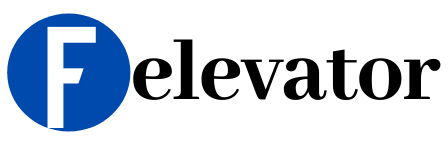Shanghai Mitsubishi LEHY-Pro (NV5X1) Elevator Low-speed Operation Debugging Essentials
1.Preparation before low speed operation
①. If there is a backup emergency power supply device, manual wiring is required to keep the normal power identification relay #NOR in the state.
Short-circuit the 420 (ZTNO-01) and NORR (ZTNO-02) terminals on the Z1 Board.
②. Turn the toggle switch "DRSW/IND" on the human-machine interaction device to the middle position to release the door cut-off state in the previous steps.
③. When the safety circuit is normal, the corresponding LED on the human-machine interaction device should light up. If any of the safety circuit switches is disconnected, LED 29 must be off.
(1) Run/Stop switch on the machine room control box;
(2) Run/Stop switch on the car top station control box;
(3) Run/Stop switch on the pit operation box;
(4) Machine room stop switch (if any);
(5) Car top emergency exit switch (if any);
(6) Car safety clamp switch (can be short-circuited for emergency electric operation);
(7) Hoistway emergency exit switch (if any);
(8) Pit door switch (if any);
(9) Pit stop switch (including the second pit stop switch (if any));
(10) Car side speed limiter tensioner switch (can be short-circuited for emergency electric operation);
(11) Counterweight side speed limiter tensioner switch (if any) (can be short-circuited for emergency electric operation);
(12) Counterweight side buffer switch (can be short-circuited for emergency electric operation);
(13) Car side buffer switch (can be short-circuited for emergency electric operation);
(14) Terminal limit switch TER.SW (can be short-circuited in case of emergency electric operation);
(15) Electrical switch for speed limiter on car side (can be short-circuited in case of emergency electric operation);
(16) Electrical switch for speed limiter on counterweight side (if any) (can be short-circuited in case of emergency electric operation);
(17) Manual turning switch (if any);
(18) Side door lock switch (configured for ADK);
(19) Emergency exit switch at floor station (if any);
(20) Ladder switch in pit (if any);
(21) Compensating wheel switch (if any);
(22) Magnetic scale belt tensioning switch (if any) (can be short-circuited in case of emergency electric operation);
(23) Wire rope slack and broken rope switch (configured for Russian direction).
④. When the run and up/down buttons of the emergency electric operation device are pressed simultaneously and continuously, the following light-emitting diodes and contactors must operate in sequence.

If the Up/Down button is pressed continuously, the LED and contactor will go out or release, and then repeat the above sequence 3 times. This is because the motor is not connected and a TGBL (too low speed) fault is triggered.
⑤. Turn off the circuit breakers MCB and CP.
⑥. Reconnect the previously removed motor cables U, V, W and the brake coil cables according to the original wiring.
<Note>
If the brake cable connector is not connected to the control cabinet, the operation process will not start.
⑦. The low-speed operation can be operated in the machine room using the switch on the emergency electric operation device. After checking the encoder wiring, you also need to check the operation switch on the car top.
2.Write to the magnetic pole position
The following steps can only be performed after ensuring that the floor doors and car doors are closed securely.
| Table 1 Magnetic pole position writing steps | |||
| Serial number | Adjustment steps | Precautions | |
| 1 | Verify that the motor cables U, V, W and brake cables are properly connected to the control cabinet. | ||
| 2 | Make sure the circuit breaker CP inside the control cabinet is closed. | ||
| 3 | Confirm that the elevator meets the conditions for low-speed operation. Confirm that the (NORMAL/EMERGENCY) switch of the emergency electric operation device is turned to the (EMERGENCY) side. | ||
| 4 | Set the rotary switch SET1/0 on the human-machine interface device to 0/D, and the seven-segment code will flash to display A0D. |
 | |
| 5 | Press the SW1 switch on the human-machine interface downward once, the seven-segment code will flash quickly, and then the current magnetic pole position will be displayed. | Press SW1 for the first time | |
| 6 | Press the SW1 switch on the human-machine interface device down again (at least 1.5 seconds) until the seven-segment code displays PXX (XX is the current synchronization layer. If the layer has not been written, the displayed synchronization layer may be incorrect). | Press SW1 for the second time | |
| 7 | Emergency electric operation, until the seven-segment code displays the new magnetic pole position, and the elevator does not stop suddenly, the magnetic pole position is written successfully. | Please observe whether the magnetic pole position value changes as a basis for successful writing. | |
| 8 | Set the rotary switch SET1/0 on the human-machine interaction device to 0/8, and press and hold the SW1 switch down until the seven-segment code starts to flash quickly, and then exit the SET mode. | ||
3. Low speed operation
When equipped with the shaft information system, the absolute position sensor has two configurations, namely magnetic scale and code tape. For the sake of convenience, the magnetic scale and code tape are collectively referred to as scales in the following text.
Before the scale is installed, enter the scale installation mode first, see 5.
After pressing the emergency electric or maintenance up direction and command button, the LED UP on the human-machine interaction device should light up and the car should go up. After pressing the down direction and command button, the LED DN on the human-machine interaction device should light up and the car should go down. If the car is lighter than the counterweight, the car may have an upward impact and then go down normally. The manual operation speed is 15m/min.
During manual operation debugging, it must be confirmed that the brake can be fully opened and the traction machine has no abnormal noise and vibration.
In addition, when the car stops, the brake contacts should be fully closed to ensure the effectiveness of the brake.
During manual operation, the car must stop immediately when the safety circuit such as the safety switch, floor door or car door lock switch is disconnected.
<Note>
During the entire installation and adjustment process, in order to prevent the motor from burning due to overcurrent, the following points must be handled with great care.
I. The compensation chain must be hung before low-speed operation.
If the compensation chain is not hung during low-speed operation, the motor will operate under the condition of exceeding the rated current. Therefore, if there is no special need, the above situation should be avoided. If it is necessary to operate at low speed without hanging the compensation chain, it is necessary to add an appropriate load in the car to balance the weight of the counterweight. If the stroke exceeds 100 meters, it is necessary to monitor the motor current to ensure that the current does not exceed 1.5 times the rated current.
If the motor current exceeds 1.5 times the rated value, the motor will burn out within a few minutes.
II. The hanging steps and requirements of the compensation chain must refer to the mechanical part of the installation and maintenance information.
III. After the compensation chain is hung, the car must be loaded with a load of balancing counterweight and run at low speed until the balance coefficient is tested.
Note: If the scaffolding-free installation process is adopted, it is necessary to use the scaffolding-free special tooling and enter the scaffolding-free installation mode to move the car.
4. Floor learning with PAD
When equipped with PAD, manual layer writing operation can only be performed after the terminal deceleration switch, magnetic isolation plate, leveling and re-leveling switch in the well are installed.
When equipped with well information system, there is no such operation.
| Table 2 Floor learning steps when equipped with PAD | ||
| Serial number | Adjustment steps | Precautions |
| 1 | Emergency electric operation stops the car at the lower terminal floor re-leveling area. | |
| 2 | Adjust the rotary switch SET1 on the human-machine interface device to 0 and SET0 to 7, and the seven-segment code will flash and display A07. | SET1/0=0/7 |
| 3 | Press and hold the SW1 switch on the human-machine interface device until the seven-segment code starts to flash rapidly, and then F01 will be displayed. | Press SW1 for the first time |
| 4 | Press and hold the SW1 switch on the human-machine interface device down again until the seven-segment code starts flashing, and then F00 will be displayed. | Press SW1 a second time |
| 5 | Manually run the car continuously from the lower terminal floor to the upper terminal floor and then to the leveling area. | |
| 6 | The elevator will automatically stop running and the seven-segment code will stop flashing, indicating that the floor writing is successful. | |
| 7 | If the car stops before reaching the upper terminal floor, repeat steps (1)-(5). | If the floor height data cannot be written, check the action position of the terminal limit switch, the leveling/re-leveling device and the encoder. |
| 8 | Restore the rotary switches SET1 and SET0 on the human-machine interaction device to 0 and 8 respectively. | SET1/0=0/8 |
| 9 | Press and hold the SW1 switch on the human-machine interface device until the seven-segment code starts to flash quickly to exit the SET mode. | |
5. Floor learning when configuring the shaft information system
5.1 Scale Installation
When equipped with a shaft information system, this mode can only be entered when performing scale installation operations and temporary limit position learning. It is forbidden to enter this mode in other cases!
After the scale is installed, the temporary limit position is written immediately.
When equipped with a PAD, there is no such operation.
| Table 3 Entry and exit of scale installation | ||
| Serial number | Adjustment steps | Precautions |
| 1 | Make sure the elevator is in emergency power or inspection mode. | |
| 2 | Adjust the rotary switch SET1 on the human-machine interface device to 2 and SET0 to A, and the seven-segment code will flash and display A2A. | SET1/0=2/A |
| 3 | Press the SW1 switch on the human-machine interface device downward once, and the seven-segment code will flash quickly, and then it will display "oFF" without flashing. | Press SW1 for the first time |
| 4 | Press and hold the SW1 switch on the human-machine interface device down (at least 1.5 seconds) until the seven-segment code starts to flash slowly. | Press SW1 a second time |
| 5 | Turn the RESET switch of ZFS-ELE200 within 10s (valid for a holding time of [0.5s, 10s]). | Turn the reset switch on the ZFS-ELE200 |
| 6 | The seven-segment code will display "o.n.", and the scale installation mode has been successfully entered. |  |
| 7 | If the seven-segment code displays "on", you need to rotate the RESET switch of ZFS-ELE200 again to clear the ZFS-ELE200 related faults, and the seven-segment code will display "o.n.". | If the digital tube does not display ".", you need to rotate the reset switch again. |
| 8 | Carry out scale installation. When emergency electric or maintenance operation is performed in scale installation mode, the car top buzzer will sound. |
|
| 9 | After the ruler installation is completed, press and hold the SW1 switch on the human-machine interface device (at least 1.5 seconds) until the seven-segment code displays oFF to exit the ruler installation mode. | |
Note:
①. In addition to the above operations, turning the SET1/0 switch away from 2/A or resetting the P1 board will automatically exit the scale installation mode;
②. The meaning of the seven-segment code displayed when entering and exiting the scale installation mode is shown in the following table:
| Table 4 Meaning of seven-segment code | |
| Seven-segment display | Implication |
| on | The elevator has entered the scale installation mode and needs to clear the ZFS-ELE200 related faults. |
| o.n. | The elevator has entered the scale installation mode |
| oFF | The elevator has exited the scale installation mode |
| E1 | Timeout when entering or exiting ruler installation mode |
| E2 | The RESET switch is not operated within 10 seconds when entering the scale installation mode. |
| E3 | SDO information exception |
5.2 Temporary limit position writing
When the shaft information system is equipped, if the temporary limit position has not been written, the elevator needs to be in maintenance mode before entering the scale installation mode. Do not turn off the power while writing the upper/lower temporary limit position.
After the upper/lower temporary limit position is written, the elevator will have the terminal protection function. When the emergency electric or maintenance operation reaches the terminal floor door area, the elevator should stop running normally.
When equipped with PAD, there is no such operation.
| Table 5 Temporary limit position writing steps | ||
| Serial number | Adjustment steps | Precautions |
| 1 | The car top operator runs the elevator car to the upper temporary limit position (UOT action) through maintenance. | Confirm the switch installation position according to the installation drawing |
| 2 | The operator in the computer room adjusts the rotary switch SET1 on the human-machine interaction device to 5 and SET0 to 2, and the seven-segment code will flash to display A52. | SET1/0=5/2 |
| 3 | Press the SW1 switch on the human-machine interface device downward once, the seven-segment code will flash quickly, and then will flash slowly to display the upper temporary limit position in the current parameter. | Press SW1 for the first time |
| 4 | Press and hold the SW1 switch on the human-machine interaction device down (for at least 1.5 seconds) until the seven-segment code starts to flash quickly. After writing is completed, the seven-segment code will stop flashing and display the upper temporary limit position in the parameter. If writing fails, E will be displayed. | Press SW1 a second time |
| 5 | The operator on the car top restores the maintenance switch to normal, and the operator in the machine room performs emergency electric operation to move the elevator downward and out of the upper temporary limit position (UOT). | Requires operation by personnel in the machine room |
| 6 | Turn the ZFS-ELE200's RESET switch to clear ZFS-ELE200 related faults. | |
| 7 | The operator on the car top runs the elevator car to the lower temporary limit position (DOT action) through maintenance. | |
| 8 | The operator in the computer room adjusts the rotary switch SET1 on the human-machine interaction device to 5 and SET0 to 1, and the seven-segment code will flash to display A51. | SET1/0=5/1 |
| 9 | Press the SW1 switch on the human-machine interface device downward once, the seven-segment code will flash quickly, and then will flash slowly to display the lower temporary limit position in the current parameter. | Press SW1 for the first time |
| 10 | Press and hold the SW1 switch on the human-machine interaction device down (for at least 1.5 seconds) until the seven-segment code starts to flash quickly. After writing is completed, the seven-segment code will stop flashing and display the lower temporary limit position in the parameter. If writing fails, E will be displayed. | Press SW1 a second time |
| 11 | The operator on the car top restores the inspection switch to normal, and the operator in the machine room performs emergency electric operation to move the elevator upward out of the lower temporary limit position (DOT). | Requires operation by personnel in the machine room |
| 12 | Reset the P1 board or power off the elevator and then power it back on. | Don't miss it! |
<Note> The elevator can only be operated normally manually (emergency electric or maintenance) after the scale is installed and the temporary limit position is written.
5.3 Write floor data
The write operation can only be performed after the ZFS-ELE200 is installed, the indicator light on the safety box is normal, the temporary limit position learning is completed, the elevator door signals are normal (including GS, DS, CLT, OLT, FG2, MBS, etc.), the door opening and closing buttons, the control box buttons (BC), the car display (IC) are working properly, the multi-party call system is working properly, and the car door blocking device is working properly.
When performing layer write operations, it is recommended that someone remain in the mechine room to provide rescue when a situation arises!
Automatic write layers are preferred.
| Table 6 Steps to automatically write write layer data | ||
| Serial number | Adjustment steps | Precautions |
| 1 | Stop the elevator at the ground floor or top floor door area and switch the elevator to automatic mode. | At this time, since ZFS-ELE200 lacks position signal, the 29# light cannot be lit, which is normal. |
| 2 | Set SET1/0 to 5/3 (learning from bottom to top) or 5/4 (learning from top to bottom), press SW1 switch downward, and the seven-segment code will flash to display the starting floor (learning from bottom to top, the default is the ground floor, learning from top to bottom, the default is the top floor). | |
| 3 | Toggle SW2 switch up or down to change the displayed starting floor value. Press SW1 switch down for 1.5 seconds to start floor position learning from the displayed starting floor. | The first time you learn, you can only start from the ground floor or the top floor. Please finish learning at one time. |
| 4 | If entering the floor position learning mode successfully, the seven-segment code will stop flashing and display the starting floor, the IC will display the management layer, and the BC button of the floor to be learned will start flashing. If entering the floor position learning mode fails, E1 will be displayed. | When learning for the first time, the management level displayed by the IC may be inaccurate (usually showing the top floor). It will automatically calibrate after learning a floor. |
| 5 | After successfully entering the floor position learning mode, the elevator will open the door immediately. Keep pressing the door closing button inside the car and the elevator will close the door. Release the door closing button during the closing process and the elevator will open the door. | |
| 6 | The operator in the car measures the height difference X between the floor door sill and the car sill (the height above the car is negative, and the height below the car is positive, in mm). If the leveling accuracy meets the requirements [-3mm, 3mm], proceed directly to the next step. | |
| 7 | First press the floor button on the main control box, then press and hold the door opening button for more than 3 seconds, and the elevator will enter the input deviation value mode. | After entering the deviation value input mode, the IC will display 4 |
| 8 | After releasing the button, operate the front door open and close buttons to change the deviation value displayed on the IC to X (in mm, the upward arrow lights up to indicate positive, and the downward arrow lights up to indicate negative). Pressing and holding the door open button will increase the deviation value, and pressing and holding the door close button will decrease the deviation value. The adjustment range is [-99mm, -4mm] and [4mm, 99mm]. | If the floor accuracy deviation is large, it can be adjusted in multiple times |
| 9 | First press the floor button on the main control box, then press and hold the door closing button for more than 3 seconds, and the elevator will exit the input deviation value mode. | After exiting the input deviation value mode, the IC will display 0 and an upward arrow |
| 10 | The operator in the car releases the button on the front door control box and keeps pressing the door closing button in the car. The elevator will start after the door is fully closed. After starting, release the door closing button. The elevator will stop and open the door after running X distance. | |
| 11 | The operator in the car measures the height difference between the car sill and the floor door sill. If it is outside [-3mm, 3mm], repeat steps [6] to [11]. If it is within [-3mm, 3mm], the leveling accuracy requirement is met. | |
| 12 | The operator in the car first presses the door opening button in the car, and then double-clicks the door closing button. The elevator will record the current floor position. If the recording is successful, the BC flashing button will jump to the next floor to be learned, and the IC will display the current floor. If it fails, it will display E2 or E5. | Open door + double click the door close button |
| 13 | The operator in the car registers the next floor car instruction (flashing prompt button), and keeps pressing the car door closing button. After the elevator door is fully closed, it will start, stop and open the door after running to the next floor. | |
| 14 | Repeat steps [6] to [12] until all floors are learned successfully and the seven-segment code and IC will display F. | |
| 15 | The operator in the machine room or ETP presses SW1 downward and SW2 upward for 3 seconds, and the elevator will exit the floor position learning mode. If the learning is successful, the seven-segment code and IC will display FF. If the learning fails, the seven-segment code and IC will display E3 or E4. | |
| 16 | Set SET1/0 to 0/8 and press the SW1 switch down. | |
| 17 | Reset the P1 board or power off the elevator and then power it back on. | Don't miss it! |
Note: Steps 7-9 can input the deviation value through the APP. The operator in the car can directly use the APP to input the deviation value and then confirm the operation.
Step 12 can record the current position through the APP. The operator in the car can directly use the APP to record the current floor position (confirm the leveling)
The meanings of the key seven-segment codes or IC displays are shown in the following table:
| Table 7 Meaning of seven-segment code | |
| Seven-segment code or IC display | Implication |
| E1 | Failed to enter write layer mode |
| E2 | Failed to record floor location information |
| E3 | Failed to exit write layer mode |
| E4 | ZFS-ELE200 failed to write floor location information |
| E5 | The floor location data is unreasonable |
| F | All floors in the learning direction (up or down) have been learned successfully |
| FF | Write floor data successfully |
When automatic floor writing cannot be performed due to errors in the preset floor table, large deviations in civil engineering, or the configuration of a ten-key operation box, manual floor writing can be used.
| Table 8 Steps to automatically write write layer data | ||
| Serial number | Adjustment steps | Precautions |
| 1 | Stop the elevator at the ground floor or top floor door area and switch the elevator to maintenance mode. | |
| 2 | Set SET1/0 to 5/3 (learning from bottom to top) or 5/4 (learning from top to bottom), press SW1 switch downward, and the seven-segment code will flash to display the starting floor (learning from bottom to top, the default is the ground floor, learning from top to bottom, the default is the top floor). | |
| 3 | Toggle SW2 switch up or down to change the displayed starting floor value. Press SW1 switch down for 1.5 seconds to start floor position learning from the displayed starting floor. | The first time you learn, you can only start from the ground floor or the top floor. Please finish learning at one time. |
| 4 | If the entry into the floor position learning mode is successful, the seven-segment code will stop flashing, and the seven-segment code and IC will display the starting floor. If the entry into the floor position learning mode fails, E1 will be displayed. | |
| 5 | The operator inside the car or on the top of the car opens the elevator door, and the operator inside the car measures the height difference X between the floor door sill and the car sill (the height above the car is negative, and the height below the car is positive, the unit is mm. If the leveling accuracy meets the requirements [-3mm, 3mm], proceed directly to the next step). | |
| 6 | If X is outside the range of [-20, 20] mm, the low-speed operation mode is adopted to adjust the leveling accuracy to within the range of [-20, 20] mm. | |
| 7 | The operation method of low-speed operation mode is: if X is positive, the operation direction is upward, otherwise downward. After the operator in the car closes the elevator door by hand, he keeps pressing the door closing button on the control box, and then informs the operator on the top of the car of the operation direction and start requirements. The operator on the top of the car will operate the maintenance operation device to make the elevator run. The elevator will run at a speed of 2.1m/min. At the same time, the display in the car (IC) will display the distance traveled by this operation (in mm, the upward arrow is lit for positive, and the downward arrow is lit for negative). When the value displayed by IC is equivalent to X, the operator in the car releases the door closing button on the control box, and the elevator will stop running (slow stop). After the elevator stops steadily, the operator on the top of the car can cancel the maintenance operation instruction. | |
| 8 | If X is within the range of [-20, 20] mm, the ultra-low speed operation mode is adopted to adjust the leveling accuracy to the range of [-3, 3] mm. |
|
| 9 | The operation method of the ultra-low speed operation mode is: if X is positive, the operation direction is upward, otherwise downward. The operator in the car closes the elevator door by hand, and then keeps pressing the door opening button on the control box, and then informs the operator on the top of the car of the operation direction and start requirements. The operator on the top of the car will operate the maintenance operation device to make the elevator run. The elevator will run at a speed of 0.1m/min (if the continuous operation time exceeds 60s, the software will stop the elevator). At the same time, the display in the car (IC) will display the distance traveled by this operation (in mm, the upward arrow is lit for positive, and the downward arrow is lit for negative). When the value displayed by IC is equivalent to X, the operator in the car releases the door opening button, and the elevator will stop running (slow stop). After the elevator stops steadily, the operator on the top of the car will cancel the maintenance operation instruction. | |
| 10 | Repeat steps [5] to [9] until the leveling accuracy is adjusted to within the range of [-3, 3] mm. | |
| 11 | Leave the elevator door open, the operator in the car presses the door opening button, and then double-clicks the door closing button. The elevator will record the current floor position. If the recording is successful, the displayed floor will increase by 1 (learning from bottom to top) or decrease by 1 (learning from top to bottom). If it fails, E2 or E5 will be displayed. | |
| 12 | Close the elevator door, and the operator on the car top operates the maintenance running device to make the elevator run at the maintenance speed until the elevator runs to the door area of the next floor to be learned and stops. | |
| 13 | Repeat steps [5] to [12] until all floors are learned successfully and the seven-segment code and IC will display F. | |
| 14 | The operator in the machine room or ETP presses SW1 downward and SW2 upward for 3 seconds, and the elevator will exit the floor position learning mode. If the learning is successful, the seven-segment code and IC will display FF. If the learning fails, the seven-segment code and IC will display E3 or E4. | |
| 15 | Set SET1/0 to 0/8 and press the SW1 switch down. | |
| 16 | Reset the P1 board or power off the elevator and then power it back on. | Don't miss it! |
The meanings of the key seven-segment codes or IC displays are shown in the following table:
| Table 9 Meaning of seven-segment code | |
| Seven-segment code or IC display | Implication |
| E1 | Failed to enter write layer mode |
| E2 | Failed to record floor location information |
| E3 | Failed to exit write layer mode |
| E4 | ZFS-ELE200 failed to write floor location information |
| E5 | The floor location data is unreasonable |
| F | All floors in the learning direction (up or down) have been learned successfully |
| FF | Write floor data successfully |