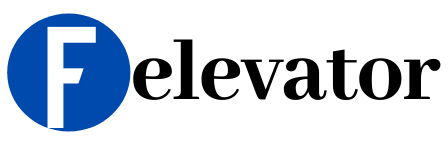Important points to note about Mitsubishi elevator door position photoelectric switches
MON1/0=2/1 Function Illustration
By setting MON1=2 and MON0=1 on the P1 board, you can view the door lock circuit related signals. The middle 7SEG2 is the front door related signal, and the right 7SEG3 is the back door related signal. The meaning of each segment is shown in the figure below:

For on-site inspection and troubleshooting, the focus should be on two aspects.
The first is whether the signals can change correctly during the door opening and closing process. (Check whether there is a short circuit, wrong connection, or component damage)
The second is whether the action sequence of the CLT, OLT, G4, and 41DG signals is correct during the door opening and closing process. (Check whether there is an error in the position and size of the door photoelectric and GS switches)
①Automatic mode door closing standby

② Door opening signal received

③ Door opening in progress



④ Door opening in place(Only the lower optical axis is blocked, door opening in place state, OLT off)

⑤ Door closing signal received

⑥ Disengaged from OLT action position

⑦ Door closing process

⑧ Door about to be closed in place~~ Closed in place



G4 signal is obviously lit before CLT signal.
Analysis of existing problems of dual-axis position switch
1.Problems in the on-site use of dual-optical axis position switches
Problems on site include:
(1) The photoelectric switch is not connected to the short-circuit harness but directly connected to the printed circuit board, which causes the photoelectric switch to burn out, which is quite common;
(2) The photoelectric switch is not connected to the short-circuit harness but directly connected to the printed circuit board, which causes damage to the door machine board (either the resistor or the diode may be damaged);
(3) The short-circuit harness resistor is connected incorrectly, causing damage to the photoelectric switch (it should be connected to cable 1, but mistakenly connected to cable 4;
(4) The dual-optical axis baffle is wrong.
2.Confirm the type of photoelectric position switch
The schematic diagram of the dual-axis position switch is shown in Figure 1 below.


Figure 1 Schematic diagram of the dual-axis position switch structure
3. Confirm the position switch baffle

The left side is the door opening stopper, and the right side is the door closing stopper
When the car door moves in the direction of door closing, the inverted L-shaped baffle will first block optical axis 2 and then optical axis 1.
It should be noted that when the inverted L-shaped baffle blocks optical axis 2, the LOLTCLT light on the door machine panel will light up, but the indicator light of the dual optical axis photoelectric will not light up; until the inverted L-shaped baffle blocks both optical axis 2 and optical axis 1, the indicator light of the dual optical axis position switch will light up, and during this process, the LOLTCLT light on the door machine panel will always be on; therefore, the judgment of door closing should be based on the indicator light status of the dual optical axis photoelectric.
Therefore, after using the dual optical axis photoelectric, the definitions of the door opening and closing signals are shown in Table 1 below.
Table 1 Definition of dual-axis photoelectric door opening and closing positions
| Optical axis 1 | Optical axis 2 | Photoelectric indicator light | OLT/CLT | ||
| 1 | Close the door | Obscured | Obscured | Light Up | Light Up |
| 2 | Open the door in place | Obscured | Not Obscured | Light Up | Light Up |
Note:
(1) The signal of optical axis 1 is derived from the OLT plug-in;
(2) The signal of optical axis 2 is derived from the CLT plug-in;
(3) When the door is fully closed, the dual optical axis indicator lights up because optical axis 1 is blocked. If only optical axis 2 is blocked, the indicator light will not light up.
4. Confirm whether the dual-axis position switch is damaged
You can use a multimeter to detect the voltage of the 4-3 pins of the OLT and CLT plug-ins to determine whether the dual-axis position switch is damaged. The specific situation is shown in Table 2 below.
Table 2 Dual-axis photoelectric detection description
| Situation | Photoelectric indicator light | Optical axis 1 | Optical axis 2 | OLT plug-in 4-3 pin voltage | CLT plug-in 4-3 pin voltage | |
| 1 | Close the door in place | Light Up | Obscured | Obscured | About 10V | About 10V |
| 2 | Door half open | Light Off | Not Obscured | Not Obscured | About 0V | About 0V |
| 3 | Open the door in place | Light Up | Obscured | Not Obscured | About 10V | About 0V |
Note:
(1) When measuring, connect the red probe of the multimeter to pin 4 and the black probe to pin 3;
(2) Optical axis 1 corresponds to the OLT plug-in; optical axis 2 corresponds to the CLT plug-in.